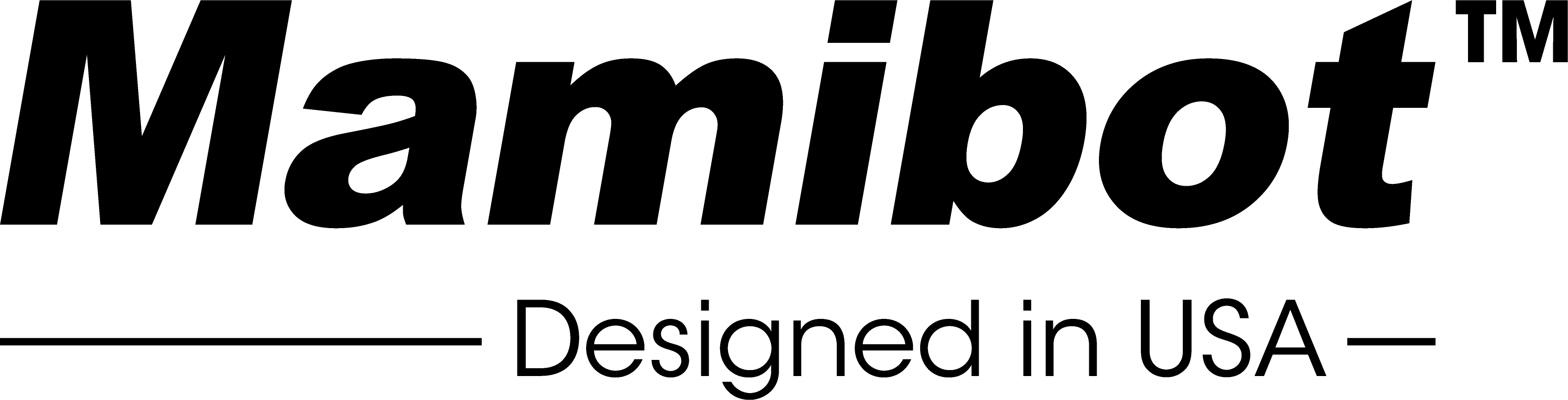FAQ
Frequently asked Questions!
Why isn’t my robot going on the black carpet?
Mamibot robots may not work on certain dark or black surfaces. Fall sensors that detect a step or an edge from which the robot can descend can detect dark colors if there is a risk of falling, and the robot may not move on to clean them. When this situation occurs, Mamibot tries to avoid dark surfaces by reversing or gives error message Er08 (fall error message).
How to take away the Mamibot robot schedule?
On PreVac models, press the “Plan” button on the remote control twice and make sure that the presses on the robot are registered and the robot provides beeps or voice feedback. On ExVac models, press and hold the schedule button. The robot notifies you when the schedule has been removed.
In addition, it must be checked that no schedule has been assigned to the robot from the mobile application.
What and how do I need to take care of my robot?
About once a month, you could check the wheels of your robotic vacuum cleaner. Make sure that they do not have their hair wrapped around them or that there is no sand, gravel or any other lump between them. If you have curled your hair around, you can remove it using the cleaning knife provided.
Our robotic vacuum cleaners have a head brush that goes out of the robot. Once you have removed the robot’s head brush, use scissors or the special knife that came with the robot vacuum cleaner to remove the hair.